Enter Email ID to Read Further
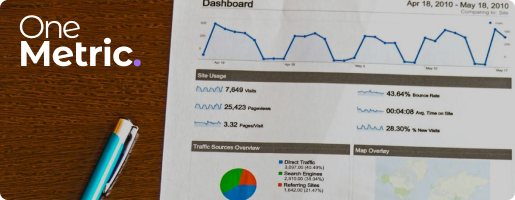
A strategic integration of HubSpot and Salesforce to streamline operations, enhance lead nurturing, and boost sales productivity
The Client
Our client is a financial marketing advisory company based in San Diego, USA.
They primarily helped financial advisors build their businesses, expand their influence, and strengthen customer relationships. However, they expanded their offerings from website & ads support to a sophisticated, automated suite that supports advisors’ success, day in and day out.
The Problem
01
02
03
Integration Scenarios
Salesforce <> HubSpot Synchronization
- All contacts from Salesforce get transferred to HubSpot
- Mark Lead Status as “Need nurturing”: The sales team wanted the marketing team to nurture contacts that went inactive during their sales cycle through webinars, retargeting and other nurture campaigns.
In this scenario, they wanted these contacts to go into HubSpot and get marked as “Need nurturing”. - Mark Lead Status as “Cold”: The sales team wanted the marketing team to reactivate contacts that came through sales personal prospecting.
HubSpot <> Salesforce Synchronization
The marketing team had multiple engagement motions in place along with a lead-scoring mechanism for contacts that came through Salesforce -
- For contacts that were marked as “Need nurturing” through the Salesforce <> HS Sync: Marketing nurtured them through webinars, and as and when they reached a lead score of 50 based on various engagement criteria they wanted to send these contacts back to Salesforce; notifying the SDR/AE (depending on the contact owner) to run their sales efforts on them.
The marketing team had a net-new lead gen motion in place supported by Paid Ads & ZoomInfo.
- For contacts that got nurtured and reached the score of 70 based on various engagement criteria: Marketing wanted these contacts to move to Salesforce, and get assigned to SDR/AE based on a lead routing process setup in Salesforce.
The Tech Stack
We started off with understanding and revamping their tech stack. The first step we took was deep diving into which technologies and platforms were right for the setup they were trying to achieve, followed by a setup plan for their new tech stack.
Salesforce Sales Cloud
Pardot
Zoom for Webinars
HubSpot Marketing Hub
Go-to-Webinar
ZoomInfo, Facebook+Linkedin+Google Ads integration
Salesforce Sales Cloud
Pardot
Zoom for Webinars
HubSpot Marketing Hub
Go-to-Webinar
ZoomInfo, Facebook+Linkedin+Google Ads integration

Integration wireframe
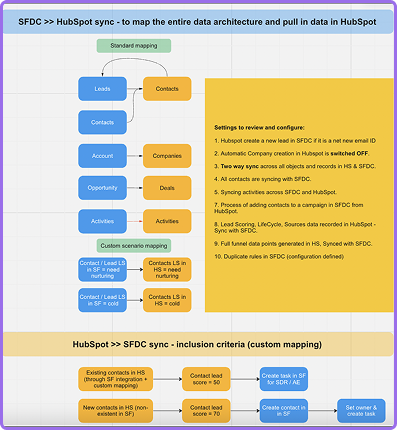
Phase 1
Establishing the standard mapping setup to achieve the initial goal i.e. bringing all Salesforce contacts, companies, and deals into HubSpot. We set up a standard mapping to meet the initial goal of bringing all data from Salesforce to HubSpot.
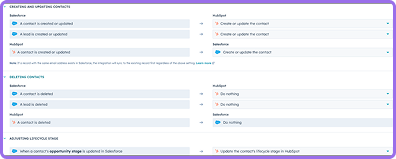

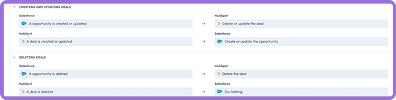
Phase 1.1
Next, we had to sync lead status as a two-way sync to achieve the criteria for marking leads as “Need nurturing” or “Cold” in HubSpot, when updated in Salesforce.
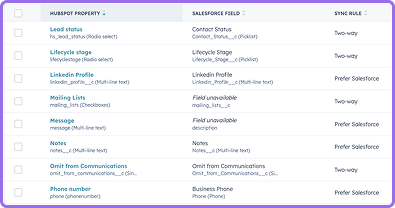
Note: There are 3 types of sync rules available in this integration:
Two-way: As and when any of the systems updates a property, the value reflects the same in both.
Prefer Salesforce: As and when any change happens in HubSpot, this option doesn’t let HubSpot override data for that property in Salesforce.
Don’t Sync: Don’t let any of the platforms update this value for each other.
Phase 2
Enabling intelligence to notify contact owners in Salesforce.
The HubSpot <> Salesforce integration activates intelligent notifications for SDR/AE in Salesforce, by automating task creation when a contact's lead score hits 50, ensuring timely and strategic follow-ups.

Phase 2.1
Enabling intelligence to notify contact owners in Salesforce.
Whenever a new lead is generated in HubSpot through net new lead generation activities, an automatic creation of the corresponding contact in Salesforce is triggered.
![]()
Approach for Migration
Through this project, we delivered a fully integrated partner portal on Salesforce that addressed the client's needs. Key components of the solution included:
Salesforce Communities Portal:
- We developed a secure and user-friendly portal for partner engagement, ensuring easy access to resources and communication channels.
Automated Onboarding Process
- We implemented workflows that automated the onboarding steps, significantly reducing the time and effort required to activate new partners.
Centralized Resource Access
- We created a resource library within the portal, providing partners with easy access to training materials, product documentation, and marketing assets.
Enhanced Communication Tools
- We established a centralized communication hub, facilitating seamless interactions between partners and the client.
Comprehensive Performance Tracking
- We utilized Salesforce PRM features to track partner performance, enabling the client to support and incentivize high-performing partners effectively.
Impact and Outcomes
01
02
03
70% Reduction in Onboarding Time
- The automated workflows and self-service capabilities reduced the time required to onboard new partners. The training material and marketing assets ensured that the onboarding process was comprehensive and seamless.

50% Increase in Partner Engagement
- We centralized communication and resource access. This led to higher engagement levels among partners, and better communication with the backend team.
30% Decrease in Support Inquiries
- The availability of a comprehensive resource library reduced the volume of support inquiries, allowing the client to focus on strategic initiatives.
Overall, the Salesforce partner portal enabled our client to streamline their partner management processes, enhance collaboration, and drive sales growth effectively.
Relatable? We should definitely talk.
All that we’ll cover when we speak:
- Opportunities to increase the ROI of your HubSpot investment
- Your current GTM motions and future roadmap
- Challenges that you face with your overall revenue stack
- Missed revenue opportunities due to gaps in your funnel
- What would "wins" look like for you?

Check out Case Studies, Playbooks & more!
Explore how OneMetric is helping GTM teams globally optimize their RevOps ecosystem and scale their sales & marketing efforts.
-
 One metricHubspotHow we enhanced sales processes through technology and strategy, yielding significant improvements in efficiency and outcomes
One metricHubspotHow we enhanced sales processes through technology and strategy, yielding significant improvements in efficiency and outcomes -
 Salesforce pardotHubspotHow we enhanced sales processes through technology and strategy
Salesforce pardotHubspotHow we enhanced sales processes through technology and strategy -
 Google adsHow we helped a furniture rental company decrease their CAC by 67% and increase contribution of Google Ads to revenue by 6X
Google adsHow we helped a furniture rental company decrease their CAC by 67% and increase contribution of Google Ads to revenue by 6X -
 WoocommerceKlaviyoHow we helped one of the largest D2C lifestyle brands in the US generate 66% of their entire year’s email campaign revenue in just one quarter.
WoocommerceKlaviyoHow we helped one of the largest D2C lifestyle brands in the US generate 66% of their entire year’s email campaign revenue in just one quarter. -
 Google adsSeoSemrushHubspotHow we helped a Digital Marketing firm drive a 71% increase in monthly website sessions by migrating to HubSpot
Google adsSeoSemrushHubspotHow we helped a Digital Marketing firm drive a 71% increase in monthly website sessions by migrating to HubSpot -
 HubspotHow our Marketing Automation efforts for a Global Market Intelligence company led to a 28% increase in Meetings Booked
HubspotHow our Marketing Automation efforts for a Global Market Intelligence company led to a 28% increase in Meetings Booked -
 HubspotHow CRM Integration increased conversions by 19.5% for this Office Space Rentals Company
HubspotHow CRM Integration increased conversions by 19.5% for this Office Space Rentals Company -
 Chillie piperHubspotHow strategic lead management boosted Monthly Pipeline by 83% and achieved a 62% Lead-to-Deal Conversion
Chillie piperHubspotHow strategic lead management boosted Monthly Pipeline by 83% and achieved a 62% Lead-to-Deal Conversion -
 KlaviyoHow we helped a jewelry brand drive over $13,000 in sales in a month with Klaviyo
KlaviyoHow we helped a jewelry brand drive over $13,000 in sales in a month with Klaviyo -
 FacebookWhatsappOrganic social mediaHow we leveraged strategic demand generation channels to deliver 22% compounded monthly growth in qualified leads for an investment fund
FacebookWhatsappOrganic social mediaHow we leveraged strategic demand generation channels to deliver 22% compounded monthly growth in qualified leads for an investment fund -
 Hubspot service hubInsure-techHow we helped a leading insure-tech company reduce time to first response for support tickets by 39%
Hubspot service hubInsure-techHow we helped a leading insure-tech company reduce time to first response for support tickets by 39% -
 HubspotApi integrationFintechHow we helped a leading FinTech company increase SMS response rate by 72% by streamlining messaging within HubSpot
HubspotApi integrationFintechHow we helped a leading FinTech company increase SMS response rate by 72% by streamlining messaging within HubSpot -
 SalesforceHow we enabled streamlined partner onboarding and collaboration to drive 28%+ sales growth for our client.
SalesforceHow we enabled streamlined partner onboarding and collaboration to drive 28%+ sales growth for our client. -
 MigrationHubspotMarketing hubSales hubService hubHow an AI platform achieved unified sales, marketing, and customer onboarding operations by migrating to an integrated HubSpot ecosystem
MigrationHubspotMarketing hubSales hubService hubHow an AI platform achieved unified sales, marketing, and customer onboarding operations by migrating to an integrated HubSpot ecosystem -
 Hubspot marketing hubSalesforce integrationA strategic integration of HubSpot and Salesforce to streamline operations, enhance lead nurturing, and boost sales productivity
Hubspot marketing hubSalesforce integrationA strategic integration of HubSpot and Salesforce to streamline operations, enhance lead nurturing, and boost sales productivity -
 KlaviyoHow we helped a leading D2C home furniture brand generate almost $150,000 in sales in under 10 weeks
KlaviyoHow we helped a leading D2C home furniture brand generate almost $150,000 in sales in under 10 weeks -
 One metricHubspotHow we enhanced sales processes through technology and strategy, yielding significant improvements in efficiency and outcomes
One metricHubspotHow we enhanced sales processes through technology and strategy, yielding significant improvements in efficiency and outcomes -
 Salesforce pardotHubspotHow we enhanced sales processes through technology and strategy
Salesforce pardotHubspotHow we enhanced sales processes through technology and strategy -
 Google adsHow we helped a furniture rental company decrease their CAC by 67% and increase contribution of Google Ads to revenue by 6X
Google adsHow we helped a furniture rental company decrease their CAC by 67% and increase contribution of Google Ads to revenue by 6X -
 WoocommerceKlaviyoHow we helped one of the largest D2C lifestyle brands in the US generate 66% of their entire year’s email campaign revenue in just one quarter.
WoocommerceKlaviyoHow we helped one of the largest D2C lifestyle brands in the US generate 66% of their entire year’s email campaign revenue in just one quarter. -
 Google adsSeoSemrushHubspotHow we helped a Digital Marketing firm drive a 71% increase in monthly website sessions by migrating to HubSpot
Google adsSeoSemrushHubspotHow we helped a Digital Marketing firm drive a 71% increase in monthly website sessions by migrating to HubSpot -
 HubspotHow our Marketing Automation efforts for a Global Market Intelligence company led to a 28% increase in Meetings Booked
HubspotHow our Marketing Automation efforts for a Global Market Intelligence company led to a 28% increase in Meetings Booked -
 HubspotHow CRM Integration increased conversions by 19.5% for this Office Space Rentals Company
HubspotHow CRM Integration increased conversions by 19.5% for this Office Space Rentals Company -
 Chillie piperHubspotHow strategic lead management boosted Monthly Pipeline by 83% and achieved a 62% Lead-to-Deal Conversion
Chillie piperHubspotHow strategic lead management boosted Monthly Pipeline by 83% and achieved a 62% Lead-to-Deal Conversion -
 KlaviyoHow we helped a jewelry brand drive over $13,000 in sales in a month with Klaviyo
KlaviyoHow we helped a jewelry brand drive over $13,000 in sales in a month with Klaviyo -
 FacebookWhatsappOrganic social mediaHow we leveraged strategic demand generation channels to deliver 22% compounded monthly growth in qualified leads for an investment fund
FacebookWhatsappOrganic social mediaHow we leveraged strategic demand generation channels to deliver 22% compounded monthly growth in qualified leads for an investment fund -
 Hubspot service hubInsure-techHow we helped a leading insure-tech company reduce time to first response for support tickets by 39%
Hubspot service hubInsure-techHow we helped a leading insure-tech company reduce time to first response for support tickets by 39% -
 HubspotApi integrationFintechHow we helped a leading FinTech company increase SMS response rate by 72% by streamlining messaging within HubSpot
HubspotApi integrationFintechHow we helped a leading FinTech company increase SMS response rate by 72% by streamlining messaging within HubSpot -
 SalesforceHow we enabled streamlined partner onboarding and collaboration to drive 28%+ sales growth for our client.
SalesforceHow we enabled streamlined partner onboarding and collaboration to drive 28%+ sales growth for our client. -
 MigrationHubspotMarketing hubSales hubService hubHow an AI platform achieved unified sales, marketing, and customer onboarding operations by migrating to an integrated HubSpot ecosystem
MigrationHubspotMarketing hubSales hubService hubHow an AI platform achieved unified sales, marketing, and customer onboarding operations by migrating to an integrated HubSpot ecosystem -
 Hubspot marketing hubSalesforce integrationA strategic integration of HubSpot and Salesforce to streamline operations, enhance lead nurturing, and boost sales productivity
Hubspot marketing hubSalesforce integrationA strategic integration of HubSpot and Salesforce to streamline operations, enhance lead nurturing, and boost sales productivity -
 KlaviyoHow we helped a leading D2C home furniture brand generate almost $150,000 in sales in under 10 weeks
KlaviyoHow we helped a leading D2C home furniture brand generate almost $150,000 in sales in under 10 weeks -
 One metricHubspotHow we enhanced sales processes through technology and strategy, yielding significant improvements in efficiency and outcomes
One metricHubspotHow we enhanced sales processes through technology and strategy, yielding significant improvements in efficiency and outcomes -
 Salesforce pardotHubspotHow we enhanced sales processes through technology and strategy
Salesforce pardotHubspotHow we enhanced sales processes through technology and strategy -
 Google adsHow we helped a furniture rental company decrease their CAC by 67% and increase contribution of Google Ads to revenue by 6X
Google adsHow we helped a furniture rental company decrease their CAC by 67% and increase contribution of Google Ads to revenue by 6X -
 WoocommerceKlaviyoHow we helped one of the largest D2C lifestyle brands in the US generate 66% of their entire year’s email campaign revenue in just one quarter.
WoocommerceKlaviyoHow we helped one of the largest D2C lifestyle brands in the US generate 66% of their entire year’s email campaign revenue in just one quarter. -
 Google adsSeoSemrushHubspotHow we helped a Digital Marketing firm drive a 71% increase in monthly website sessions by migrating to HubSpot
Google adsSeoSemrushHubspotHow we helped a Digital Marketing firm drive a 71% increase in monthly website sessions by migrating to HubSpot -
 HubspotHow our Marketing Automation efforts for a Global Market Intelligence company led to a 28% increase in Meetings Booked
HubspotHow our Marketing Automation efforts for a Global Market Intelligence company led to a 28% increase in Meetings Booked -
 HubspotHow CRM Integration increased conversions by 19.5% for this Office Space Rentals Company
HubspotHow CRM Integration increased conversions by 19.5% for this Office Space Rentals Company -
 Chillie piperHubspotHow strategic lead management boosted Monthly Pipeline by 83% and achieved a 62% Lead-to-Deal Conversion
Chillie piperHubspotHow strategic lead management boosted Monthly Pipeline by 83% and achieved a 62% Lead-to-Deal Conversion -
 KlaviyoHow we helped a jewelry brand drive over $13,000 in sales in a month with Klaviyo
KlaviyoHow we helped a jewelry brand drive over $13,000 in sales in a month with Klaviyo -
 FacebookWhatsappOrganic social mediaHow we leveraged strategic demand generation channels to deliver 22% compounded monthly growth in qualified leads for an investment fund
FacebookWhatsappOrganic social mediaHow we leveraged strategic demand generation channels to deliver 22% compounded monthly growth in qualified leads for an investment fund -
 Hubspot service hubInsure-techHow we helped a leading insure-tech company reduce time to first response for support tickets by 39%
Hubspot service hubInsure-techHow we helped a leading insure-tech company reduce time to first response for support tickets by 39% -
 HubspotApi integrationFintechHow we helped a leading FinTech company increase SMS response rate by 72% by streamlining messaging within HubSpot
HubspotApi integrationFintechHow we helped a leading FinTech company increase SMS response rate by 72% by streamlining messaging within HubSpot -
 SalesforceHow we enabled streamlined partner onboarding and collaboration to drive 28%+ sales growth for our client.
SalesforceHow we enabled streamlined partner onboarding and collaboration to drive 28%+ sales growth for our client. -
 MigrationHubspotMarketing hubSales hubService hubHow an AI platform achieved unified sales, marketing, and customer onboarding operations by migrating to an integrated HubSpot ecosystem
MigrationHubspotMarketing hubSales hubService hubHow an AI platform achieved unified sales, marketing, and customer onboarding operations by migrating to an integrated HubSpot ecosystem -
 Hubspot marketing hubSalesforce integrationA strategic integration of HubSpot and Salesforce to streamline operations, enhance lead nurturing, and boost sales productivity
Hubspot marketing hubSalesforce integrationA strategic integration of HubSpot and Salesforce to streamline operations, enhance lead nurturing, and boost sales productivity -
 KlaviyoHow we helped a leading D2C home furniture brand generate almost $150,000 in sales in under 10 weeks
KlaviyoHow we helped a leading D2C home furniture brand generate almost $150,000 in sales in under 10 weeks
.png?width=5528&height=1940&name=OneMetric%20(3).png)
